Level Up Your Monitoring: Introducing the Openstatus CLI
Aug 02, 2025 | by Thibault Le Ouay Ducasse | [engineering]
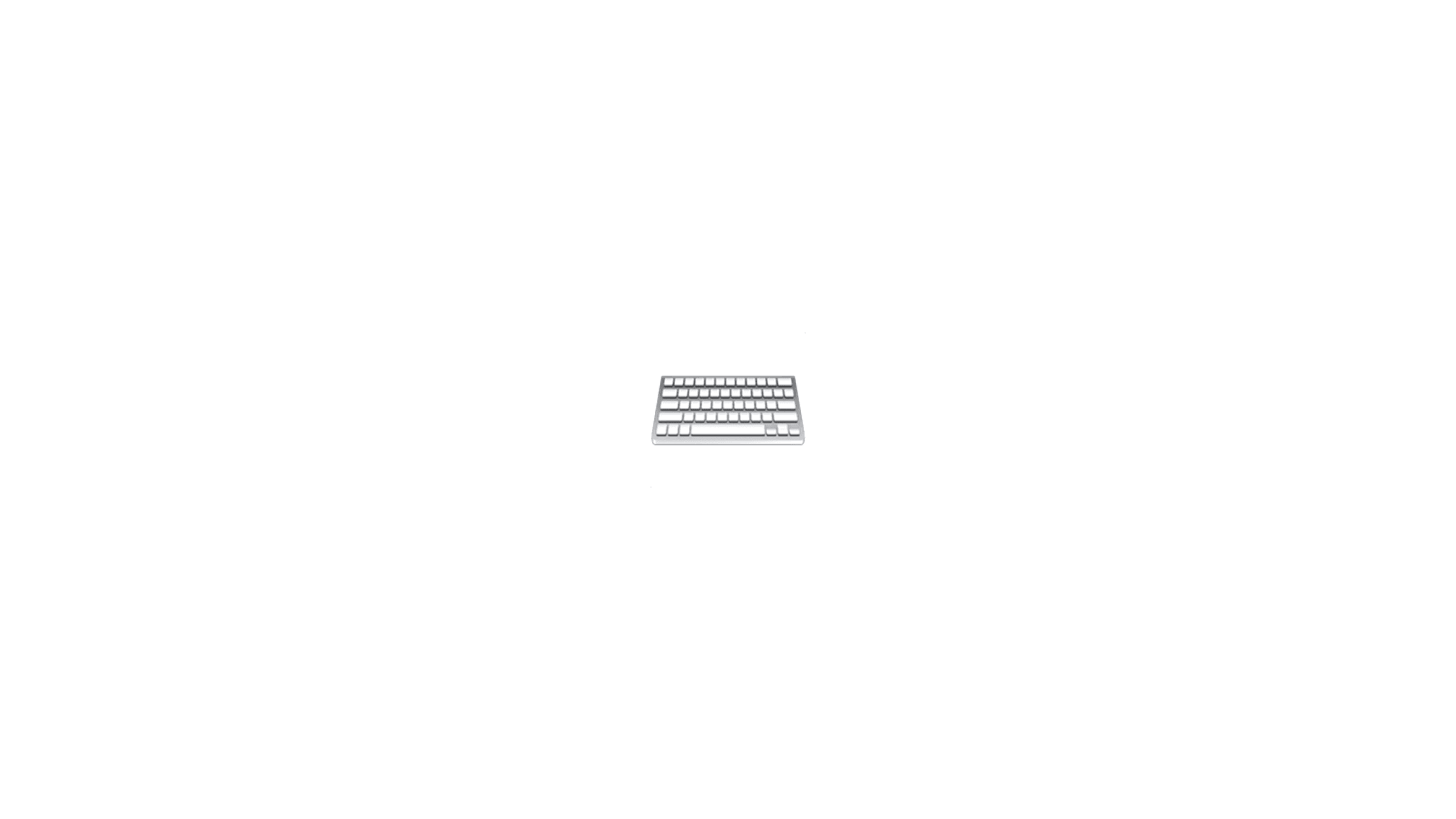
As developers, we live in the terminal, sometimes we are even stuck trying to quit NeoVim. At openstatus, we understand that deeply. That's why we're thrilled to announce the release of the openstatus CLI, a powerful new tool designed to bring your monitoring workflow directly into the environment you love.
From ClickOps to GitOps: A New Approach to Monitoring
Remember the early days of openstatus? It was all about ClickOps – navigating dashboards, clicking buttons, and managing your monitors through the web application. While effective, we knew there was a better way for those who spend their days in their terminal. We wanted a more integrated experience, one that felt as natural and efficient as everything else you do in your terminal.
That vision led us to develop a command-line interface (CLI) that allows you to interact with openstatus directly from your terminal. We wanted to empower you to quickly grab essential information about your monitors and trigger tests.
Under the Hood: Why Go?
When it came to building our CLI, the choice of Golang was clear, we are already using it for our probe. Its robust standard library, excellent concurrency primitives, and strong type system make it an ideal language for building fast, reliable, and portable command-line tools. Go's ability to compile into a single binary simplifies deployment and ensures a smooth experience across different operating systems. This focus on performance and ease of use perfectly aligns with our goal of providing a seamless terminal experience.
The Power of the Terminal: Meeting Developer Needs
As we were building openstatus, we listened closely to our users. A recurring theme emerged: while dashboards are great for an overview, more and more developers want to move beyond pure ClickOps. They want to integrate their monitoring directly into their development workflows, automate tasks, and manage their infrastructure as code.
We already have a Terraform provider but we wanted to use the same cli to trigger and modify monitors. Also we think YAML is more readable than HCL.
The openstatus CLI directly addresses these needs. Imagine being able to:
Export and manage monitors as code
We've made it possible to import your existing monitors from your openstatus dashboard.
Just run openstatus monitors import
This means you can now manage your monitoring configurations as version-controlled files. Define your monitors in a YAML. To apply your change run openstatus monitors apply
This isn't just about convenience; it's about empowerment. The openstatus CLI allows you to treat your monitoring setup like any other part of your codebase, bringing the benefits of version control, automation, and a developer-centric workflow to your uptime and performance checks.
Trigger checks directly from your GitHub Actions
Integrate monitoring into your CI/CD pipeline, ensuring that every deployment is thoroughly tested before it goes live.
Here's our custom GitHub action : https://github.com/marketplace/actions/openstatus-synthetics-ci
And if you want to install here's our GitHub Action worklow
name: Run OpenStatus Synthetics CI
on:
workflow_run:
workflows: ['Fly Deploy']
types: [completed]
branches:
- main
repository_dispatch:
types:
- 'vercel.deployment.success'
branches:
- main
jobs:
synthetic_ci:
runs-on: ubuntu-latest
name: Run OpenStatus Synthetics CI
steps:
- name: Checkout
uses: actions/checkout@v4
- name: Run OpenStatus Synthetics CI
uses: openstatushq/openstatus-github-action@v1
with:
api_key: ${{ secrets.OPENSTATUS_API_KEY }}
If you want to see the action in action we are using it in our main repository and running test after every deployment:
https://github.com/openstatusHQ/openstatus/actions/workflows/synthetic.yml
Get Started Today!
We're incredibly excited about the openstatus CLI and believe it will fundamentally change how you interact with your monitoring. It's a significant step towards a more integrated, efficient, and developer-friendly monitoring experience.
Ready to take your monitoring to the next level? Head over to our documentation to learn how to install and start using the openstatus CLI today.
We can't wait to hear what you think of it.